Heatmap is great tool for visualizing two dimensional data magnitude using colors. This package provides almost complete features for building a heatmap under multiple conditions. Parameters that are used to customize a heatmap could be extremely complicated. This article try to archive part of the features that have been useful in my recently work. Note down their usage and syntax.
Data
The dataset used in this article comes from project Tycho, and is about recorded cases of measles in the United States. The 2-D data that we try to visualize is the count of cases of measles in each year, in each state.
This dataset is downloaded by the following way:
- Go to https://www.tycho.pitt.edu/data/;
- Search for “measles” in pre-compiled US datasets;
- Click download using “download data and readme” link as .zip file
Before drawing the heatmap, data preprocessing steps are as follows
# loading packages
library(data.table)
library(dplyr)
library(tidyr)
# loading data
setwd("E:/OneDrive - Stanford/Code/R")
measles <- read.csv("measles.csv")
# processing data
columns <- c("ConditionName", "Admin1Name", "PeriodStartDate")
measles <- measles[columns]
measles$year <- as.numeric(substring(measles$PeriodStartDate,1,4))
measles <- measles%>%group_by(year, Admin1Name)%>%summarise(n=n())
measles <- measles%>%spread(key=year, value=n)
# filling NAs
measles[is.na(measles)] <- 0
# raw numeric data
measles_num_raw <- data.matrix(measles[-1])
# add state names
rownames(measles_num_raw) <- c(unlist(measles[1]))
# show sample data
head(measles_num_raw)
1888 1889 1890 1891 1892 1893 1894 1895 1896 1897 1898 1899 1900
ALABAMA 0 0 0 0 0 0 0 0 1 0 0 1 2
ALASKA 0 0 0 0 0 0 0 0 0 0 0 0 0
AMERICAN SAMOA 0 0 0 0 0 0 0 0 0 0 0 0 0
ARIZONA 0 0 0 0 0 0 0 0 0 0 0 0 0
ARKANSAS 0 0 0 0 0 0 0 0 0 0 0 0 0
CALIFORNIA 0 3 7 6 14 1 6 2 1 5 1 3 6
1901 1902 1903 1904 1905 1906 1907 1908 1909 1910 1911 1912 1913
ALABAMA 0 0 0 2 0 0 2 4 1 24 28 19 6
ALASKA 0 0 0 0 0 0 0 0 0 0 0 0 0
AMERICAN SAMOA 0 0 0 0 0 0 0 0 0 0 0 0 0
ARIZONA 0 0 0 0 0 0 0 0 0 0 0 0 0
ARKANSAS 0 0 0 3 0 0 1 0 0 2 0 1 4
CALIFORNIA 20 16 21 11 2 24 105 139 178 144 169 175 166
1914 1915 1916 1917 1918 1919 1920 1921 1922 1923 1924 1925 1926
ALABAMA 3 2 35 124 137 92 61 77 40 165 153 154 155
ALASKA 1 0 0 0 0 0 0 0 0 0 0 0 0
AMERICAN SAMOA 0 0 0 0 0 0 0 0 0 0 0 0 0
ARIZONA 2 6 0 0 0 2 2 5 0 0 6 46 49
ARKANSAS 30 21 18 31 62 21 70 84 19 87 101 104 102
CALIFORNIA 281 246 203 389 452 236 407 333 222 547 146 155 156
1927 1928 1929 1930 1931 1932 1933 1934 1935 1936 1937 1938 1939
ALABAMA 160 204 199 207 204 196 209 208 200 193 204 202 201
ALASKA 0 0 0 0 0 0 0 0 0 0 0 0 0
AMERICAN SAMOA 0 0 0 0 0 0 0 0 0 0 0 0 0
ARIZONA 16 42 36 96 89 75 56 50 42 47 40 48 47
ARKANSAS 101 150 142 137 150 136 156 125 127 111 144 145 147
CALIFORNIA 160 204 204 201 205 201 210 207 205 206 204 201 197
1940 1941 1942 1943 1944 1945 1946 1947 1948 1949 1950 1951 1952
ALABAMA 204 197 152 150 154 141 101 107 62 49 49 49 145
ALASKA 0 0 0 0 0 0 0 0 0 0 0 0 0
AMERICAN SAMOA 0 0 0 0 0 0 0 0 0 0 0 0 0
ARIZONA 48 81 50 47 49 47 50 49 41 51 51 50 137
ARKANSAS 147 143 97 98 100 95 85 69 64 52 52 47 66
CALIFORNIA 203 199 202 200 206 202 176 181 116 52 52 51 264
1953 1954 1955 1956 1957 1958 1959 1960 1961 1962 1963 1964 1965
ALABAMA 117 51 49 53 51 48 45 48 49 49 44 50 98
ALASKA 0 49 45 51 47 45 48 41 46 51 46 45 95
AMERICAN SAMOA 0 0 0 0 0 0 0 0 0 0 0 0 0
ARIZONA 109 52 49 51 51 48 48 46 51 52 48 50 104
ARKANSAS 66 51 48 52 42 41 39 43 39 37 35 33 84
CALIFORNIA 276 52 49 53 51 50 48 52 52 52 47 50 104
1966 1967 1968 1969 1970 1971 1972 1973 1974 1975 1976 1977 1978
ALABAMA 98 143 60 7 81 95 109 46 53 3 0 51 104
ALASKA 91 115 53 10 62 57 79 3 1 0 24 51 73
AMERICAN SAMOA 0 0 0 0 0 0 0 0 0 0 0 0 0
ARIZONA 100 155 89 48 99 98 144 52 60 25 71 87 106
ARKANSAS 79 114 49 2 59 77 107 58 13 2 15 55 105
CALIFORNIA 102 157 102 50 102 100 149 96 100 51 103 95 151
1979 1980 1981 1982 1983 1984 1985 1986 1987 1988 1989 1990 1991
ALABAMA 72 7 25 12 61 13 42 2 37 8 147 42 3
ALASKA 47 3 0 32 26 0 0 0 11 15 99 59 91
AMERICAN SAMOA 0 0 0 0 0 0 29 2 13 1 28 0 1
ARIZONA 72 36 47 27 30 79 92 21 101 3 178 70 33
ARKANSAS 53 6 38 0 66 19 80 5 0 27 140 62 4
CALIFORNIA 96 45 89 93 146 255 166 56 139 152 226 142 139
1992 1993 1994 1995 1996 1997 1998 1999 2000 2001
ALABAMA 0 31 0 0 0 0 44 0 0 7
ALASKA 0 24 28 88 3 0 49 0 65 0
AMERICAN SAMOA 0 44 0 0 0 0 0 0 0 0
ARIZONA 0 26 52 178 74 3 31 63 29 2
ARKANSAS 0 0 33 89 0 0 0 23 15 0
CALIFORNIA 24 96 110 249 141 6 113 133 234 37
Complex Heatmap
ComplexHeatmap package is developed by Zuguang Gu, it’s documentation (almost all of its information) can be found in its website.
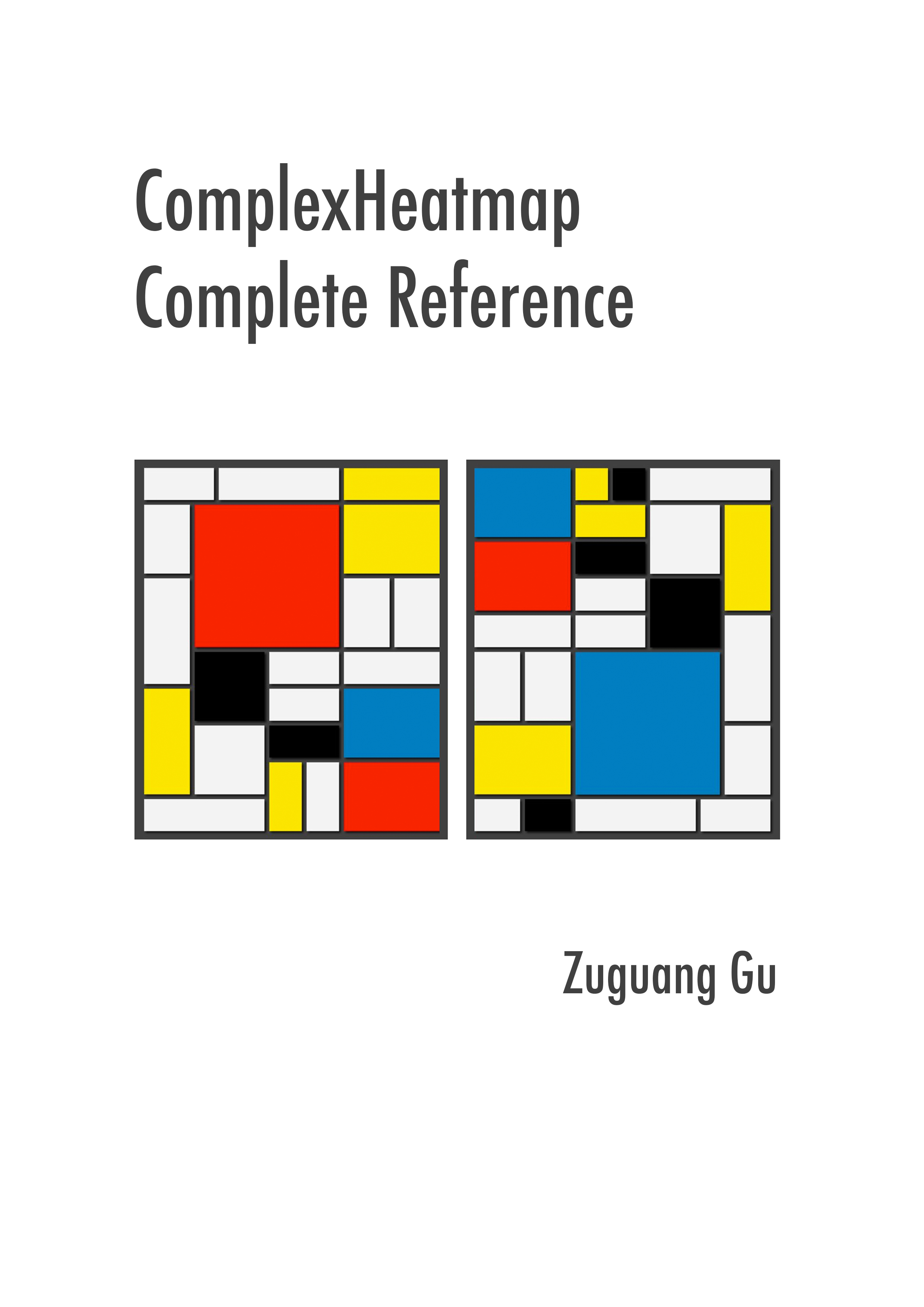
There is hardly any discussion outside. And the installation is a little bit different:
library(devtools)
install_github("jokergoo/ComplexHeatmap")
Import the package like this:
library(ComplexHeatmap)
Raw Heatmap
Using the default settings of ComplexHeatmap.
# default heatmap
Heatmap(measles_num_raw)

Features of this heatmap:
- Colors: Used “blue-white-red” continuous color function to map to numeric values of patient count, each color block is the cases number of certain year in certain state; This is OK, since it can denote value changes of numeric value and overall speaking clear.
- Names: Columns are different years, year number are written as x-label, however blocks are small so that the labels are all overlapping and hard to read. But we can see that the years are not in the time order; Similar things happened to the rows, where state names are too large.
- Clustering: That is due to the clustering feature which we can on the top (this is why year order is rearranged to place “similar” columns together) as well as on the left, respectively for columns and rows. This feature will rearrange rows and columns so that similar rows or columns in clustering will be placed together. Sometimes we need this feature to have a better insight of the data and also to get better alignment of the figure as similar color blocks are stacked together (the top right red corner, other strip-like features). However, in other situations we want to keep the original order. For instance the year columns, original order of time would be better since it shows the change of case along with the change of time.
- Others: Fonts, Titles, gaps, annotations and other features to add to the heatmap.
Label Adjustment
Starting from the easiest part, our objective is to deal with the overlapping year label. The first attempt is to remove the x-labels.
Remove Names
Use show_column_names = FALSE to remove x-labels, similarly, another parameter is show_row_names.
# colname removed heatmap
Heatmap(measles_num_raw, show_column_names = FALSE, show_row_names = FALSE)

However, we do want to see the year information, just not every year. Maybe once a decade.
Modify Column Names
To modify column names so that we only see one year per decade, 9 other names should be set to empty string ''. This modification can be done on the original matrix.
# colname modified heatmap
cnames <- colnames(measles_num_raw)
for (i in seq(length(cnames))){
if (i%%10!=1){
cnames[i]=''
}
}
cnames
colnames(measles_num_raw) <- cnames
Clustering Adjustment
Remove Clustering
Column clustering should be removed since we want to show year chronologically instead of grouping them based on similarity. The syntax for this is just adding parameter cluster_columns = FALSE or for rows cluster_rows = FALSE.
Hide Dendrogram
Maybe we want to cluster the states so that the figure looks more organized, but we don’t need to show the dendrogram. Hiding dendrogram is controlled by the parameter: show_row_dend and show_column_dend.
Heatmap(measles_num_raw, cluster_columns = FALSE, show_row_dend = FALSE)
